Geofencing creates virtual boundaries on a real-time map. Take any virtual map tracking live GPS tags. This might be packages, vehicles, equipment, or people. The GPS markers move over the map area based on their route. Now draw a circle on that map and send an alert every time one of the GPS objects crosses its perimeter. Determine whether objects are inside or outside the circle and you have created an instance of geofencing.
Now draw that circle around your business’ service area or your client’s neighborhood. Change the shape so the boundary fits geographic designations or distance-by-route instead of a birds-eye circumference. Geofencing has vast potential both for internal business logistics and interactive customer care. Simply by defining “inside or outside” and sending boundary-crossing alerts, geofencing can be used to enhance the clarity of your fleet management and deepen customer trust in your service.
Geofencing Use-Cases in Field Service
Geofencing is used in many different ways, defining both inward and outward-facing fences. It can be used to keep dogs safely inside a dog park or warn drivers away from under-construction areas. In field services, geofencing can both enhance your fleet management tools and provide greater transparency through digital customer service.
Geofencing and Fleet Management
Internally, geofencing provides alerts and greater oversight when your drivers are on the move. You can receive alerts when they enter or leave a service area or approach a no-go zone. Geofencing can also create a quick dashboard for driver status. Indicate whether drivers are inside the scheduled zone and, if not, which zone they are in. A fleet manager can section up the entire city into geofenced and manageable zones.
Geofencing and Customer Service
The real potential comes into customer care. As customer service focuses more on mobile order management, live updates are the name of the game. Geofencing allows you to send your customers timely updates on driver location, assurance that their driver is on time, and helpful updates about their driver’s general (but not exact) location.
How to Geofence Your Entire Service Area
Geofencing is a powerful tool for fleet management. It gives you the ability to create complex and layered maps that send alerts as drivers move through your designated regions. Geofencing isn’t just for your service area, you can create a detailed map to better manage your fleet.
Start with your service area, then layer in customer neighborhoods that you serve so you can track when drivers enter and leave individual service areas. Then mark route paths like freeways and avenues that your trucks often take. From there, you can also mark no-go zones like areas with poor road quality, icy bridges, or constant construction.
With the right software, you can turn these geofenced zones into a dashboard and alert system that interacts with both fleet management and the drivers for better route performance.
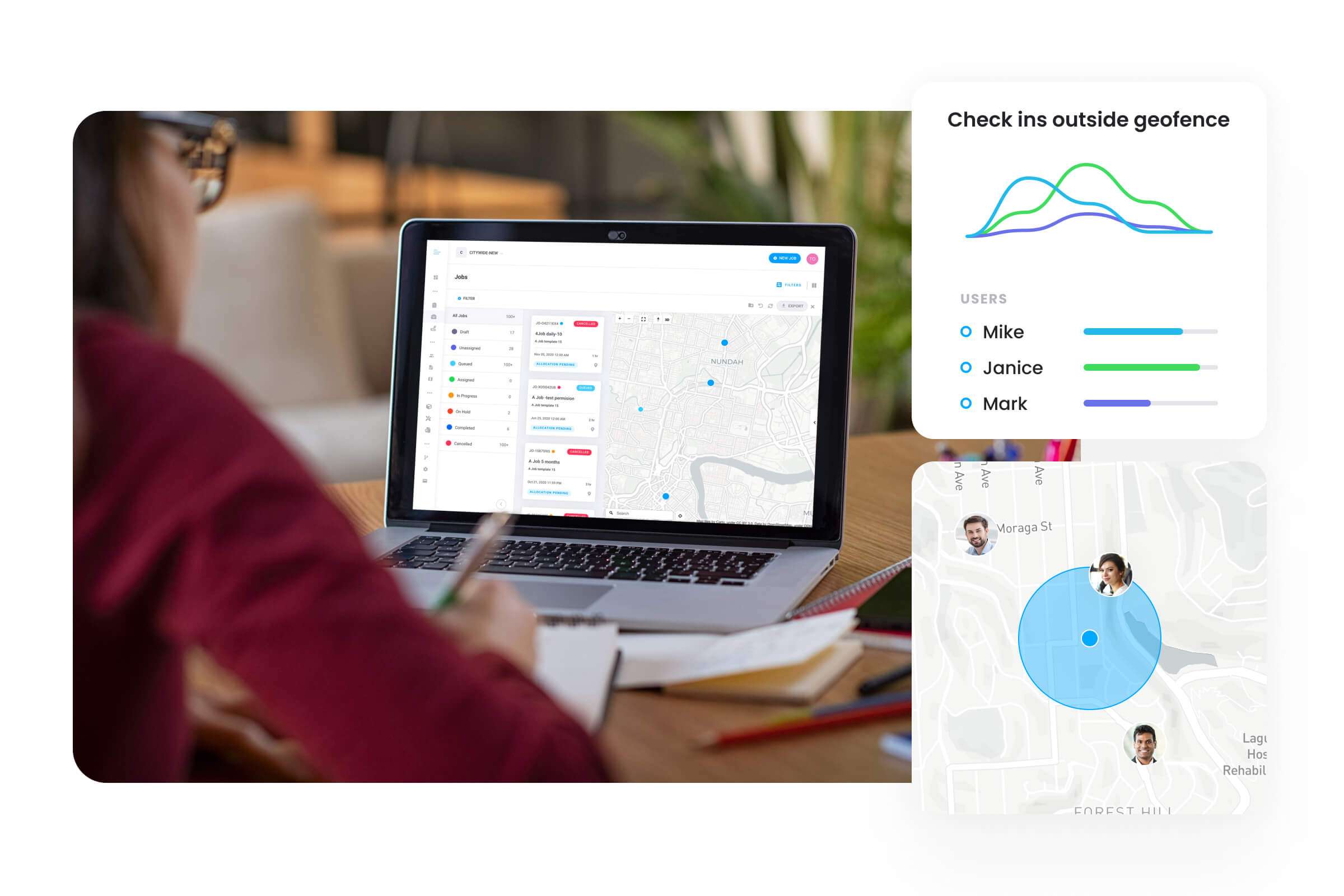
How to Improve Customer Service with Geofencing
Today’s customer base loves transparency. When a package is on the way, they track it with every barcode scan. When a pizza is ordered, they track the car icon over a live map from intersection to intersection. Providing live updates is a great way to delight and engage customers when they have a service pending. But for field services, geofencing also solves a hanging concern in live customer care: Evidence of service without using exact driver locations.
Customers waiting to meet a field service technician often worry if the truck is on the way. They may call HQ or pace around the house, ready to answer the door at any moment. ‘Evidence of Service’ updates help customers to build confidence in the service and relax. Geofencing gives customers helpful updates when their technician is in the area or about to arrive while maintaining the safety of drivers by keeping their exact locations private.
Evidence of Service Status Updates
Give your customers a service dashboard with a technician-driver status update. Let them know when their technician is on their daily route, in their neighborhood, and approaching their door. Field service can provide customers peace of mind with little reminders that their upcoming service is going through the usual pre-service steps.
Update that service status so customers can tell, at a glance, whether they have time for lunch or if their technician is around the corner.
SMS Updates of Driver Progress
- On the Road
- In Your Area
- Approaching Your Location
- At Your Door
- Location Complete
Many customers appreciate SMS or in-app alerts regarding the approach of their field service. Geofencing alerts are the perfect solution for evidence-of-service and helpfully timed reminders to be ready for service.
When the trucks leave your garage, update the status to “On the Road”. When a truck enters the customer’s neighborhood (though there may be several services on the route) let them know the truck is ‘In Your Area’. And when they are next on the list and the technician is within three major cross-streets, send a message of “Approaching” and arrival can come with a helpful message “At Your Door” (in case the doorbell doesn’t work).
Safe Map-Tracking Drivers
You may have second thoughts about live-streaming your driver’s exact locations to customer mobile apps. We understand! But you can still give your customers a live update of driver locations using geofenced areas instead. Use your detail-fenced map to tell customers the general area of their service driver while they are waiting for a technician to arrive. This can, for example, tell your customers when their driver is on the highway, in their city quadrant, and entering their neighborhood without an intersection-by-intersection display.
‘On-Schedule’ Status Updates
Let customers know if their technician is on time, running late, or is available for an earlier window. Quick calculations using the schedule and geofenced tracking can help you know if your technicians are on time. Pass that information on to clients to eliminate the uncertainty of field service arrival times.
Build Trust through Service Transparency
Customers want to trust their favorite brands, and trust comes from communication. Improve the transparency of your services to build trust with your client base. Geofencing alerts remove uncertainty from the field service experience. Your customers no longer need to worry if their truck is on the way, on time, or in their area. Because they can check the status of their service driver, they will also trust your brand more to be transparent and to deliver service on time.
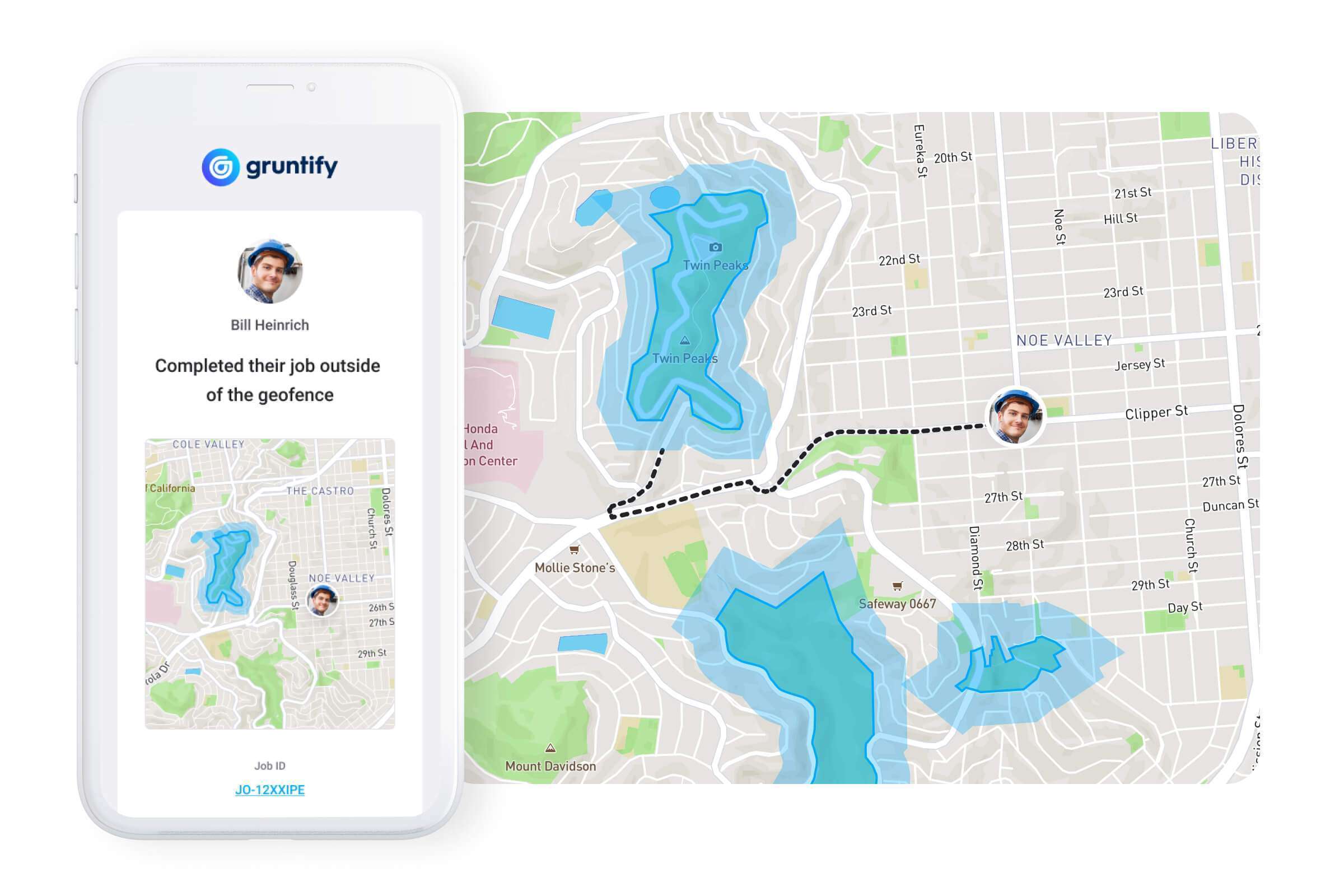
Generate More Business with Geofencing
From greater fleet management to service delivery alerts, geofencing has the potential to generate more business for any field service team. Build trust in your clients and wow them to referrals with a superb integrated mobile experience. Provide proof of service and schedule assurance. Reduce the uncertainty of the service window by letting customers know exactly when their technician is on their way or in the neighborhood. To learn more about geofencing for your field service business, contact us today!
