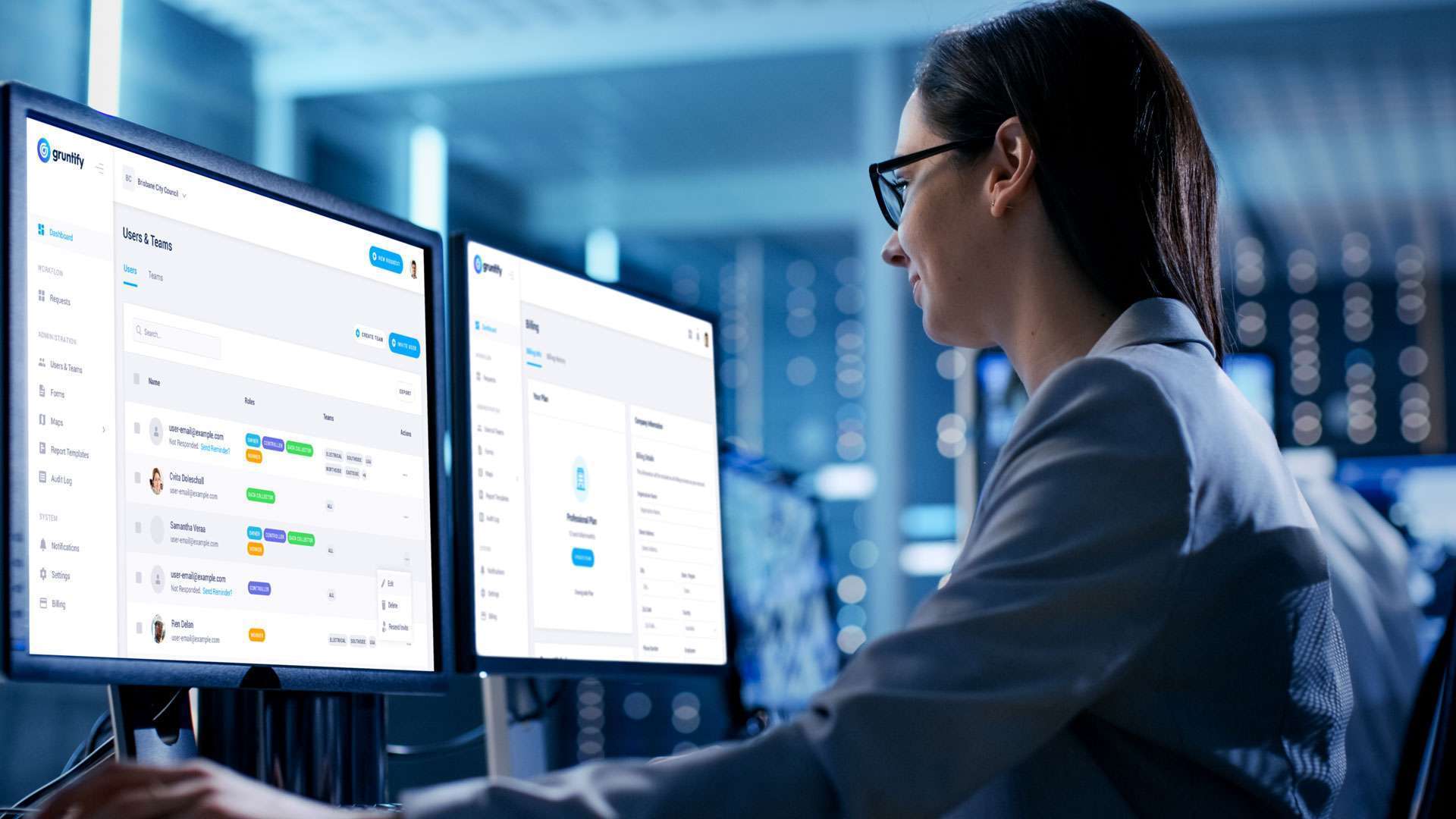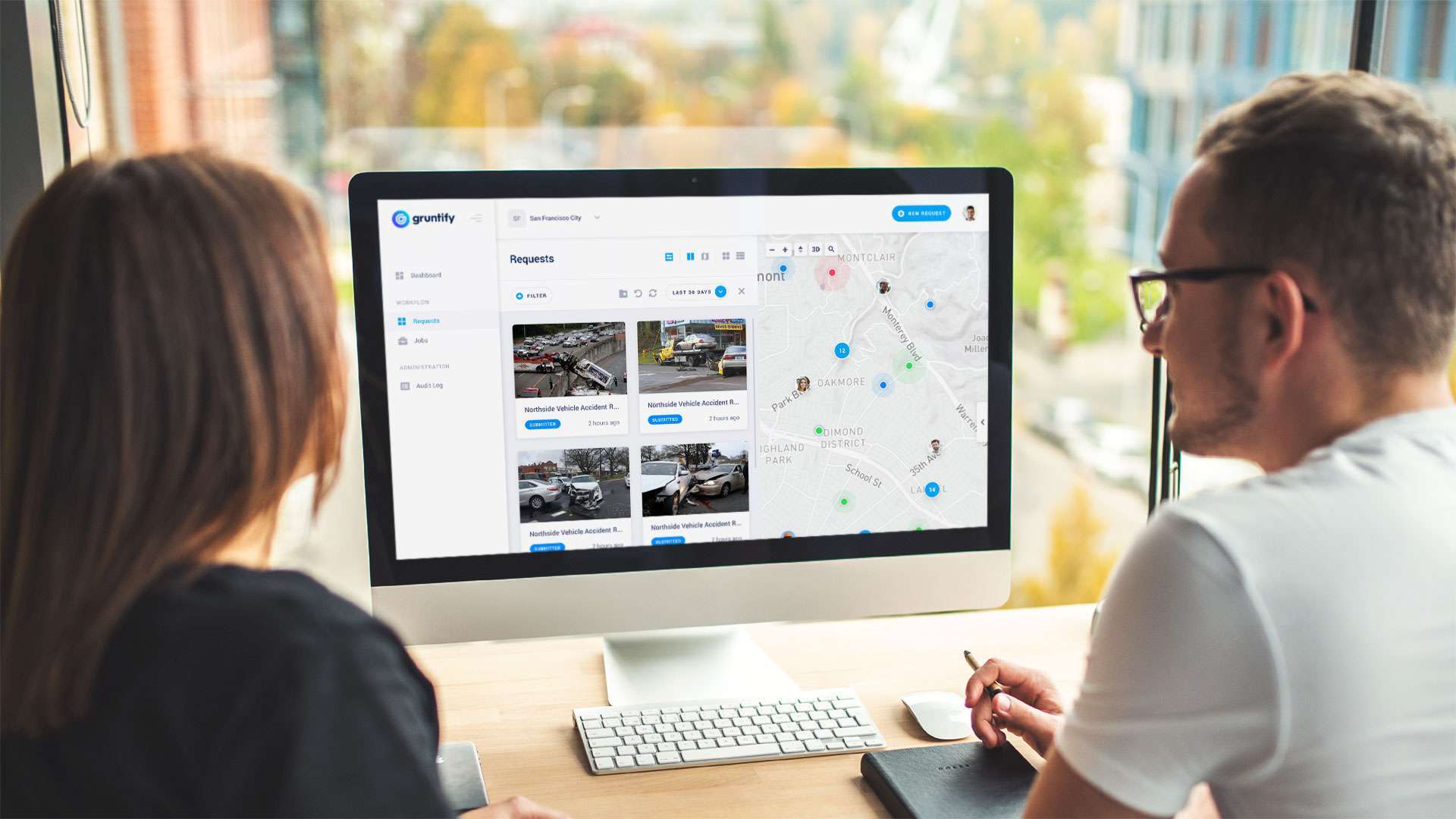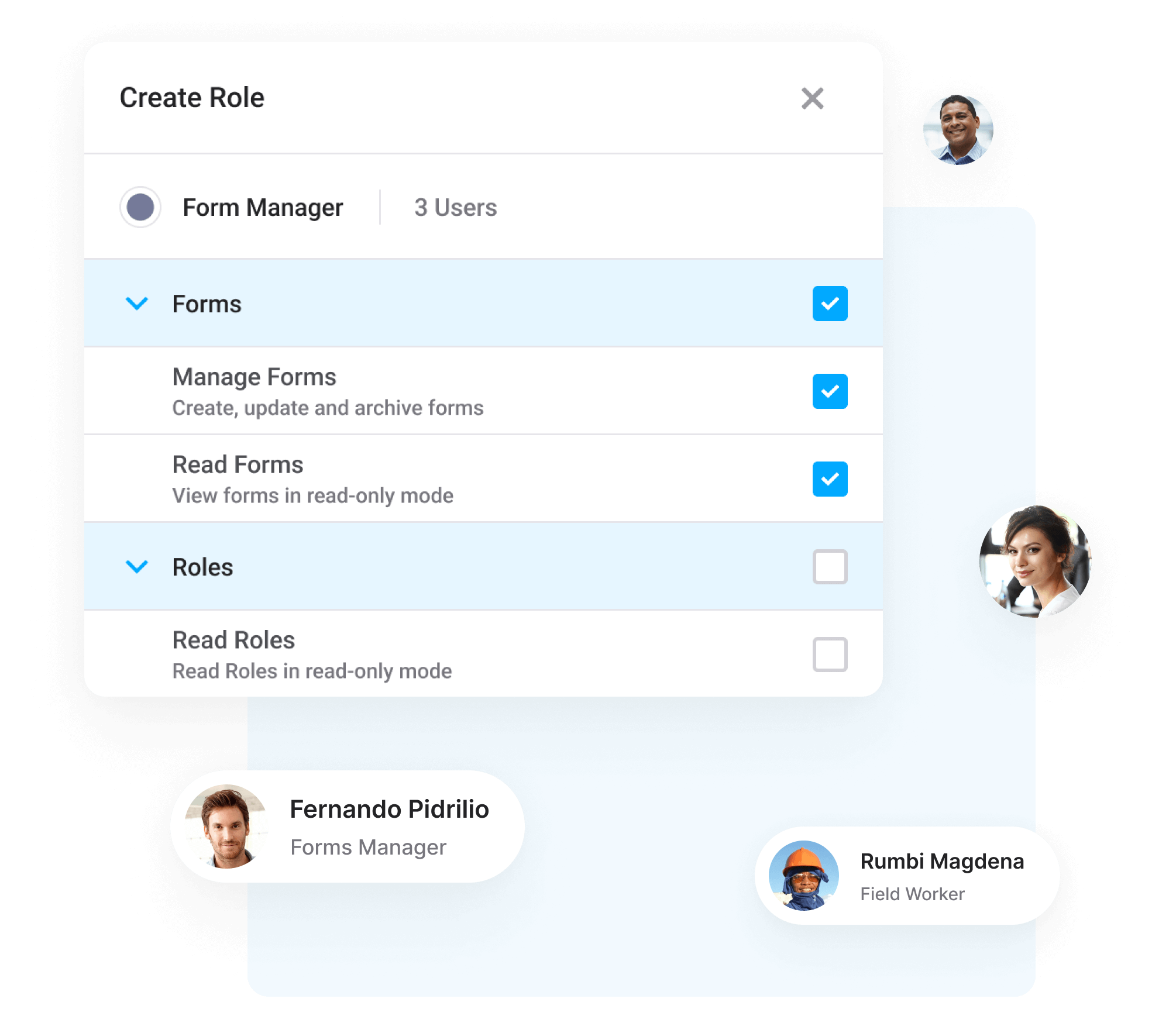Primary Owner
The Primary Owner is the first user created in a workspace, and has all permissions. Except in a workspace that has only a single account, the Primary Owner is not a regular user.
Who's it suited for?
General Managers, CEOs, CTOs, CFOs etc.
What can they do?
They can manage users and teams, create and manage forms, regions and custom layers, and manage billing and subscription details.