Refine your users’ roles to match their business functions with Gruntify. In our latest release, Gruntify allows you to go beyond the existing five “out of the box” roles to customize and add your own roles.
To recap from our earlier blog, Role-Based Security: Better Data Security for Field Service, the benefits of role-based security include:
- setting permissions quickly and accurately for new staff members or role changes,
- assignment of privileges based on business function,
- easy auditing of privileges and correction of issues,
- decreased security risks.
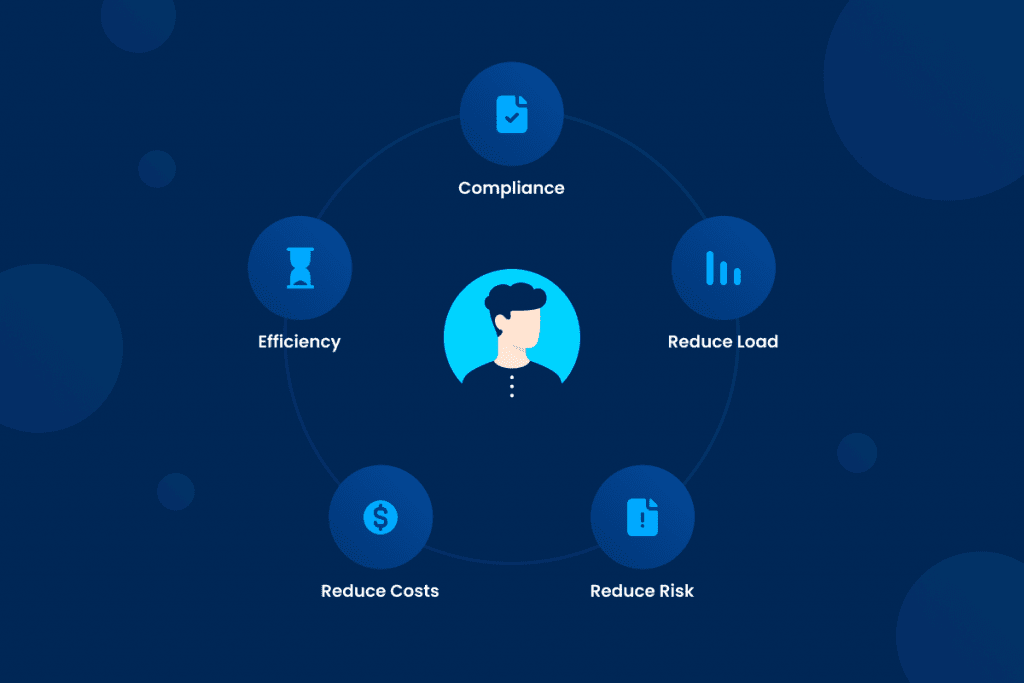
For many, the following five standard roles are sufficient for everyday use. For more details on these roles, see our User Roles description.
- Primary Owner: Primary account holder and Super User.
- Owner: System Admin including Billing and Form Development.
- Controller: Team Leaders or Dispatcher staff.
- Worker and Data Collector: Field Staff
Customize roles & permissions to match your project workflows
In a larger organization you may wish to expand on these default roles and create your own custom roles for your own custom workflows. The possibilities are now endless.
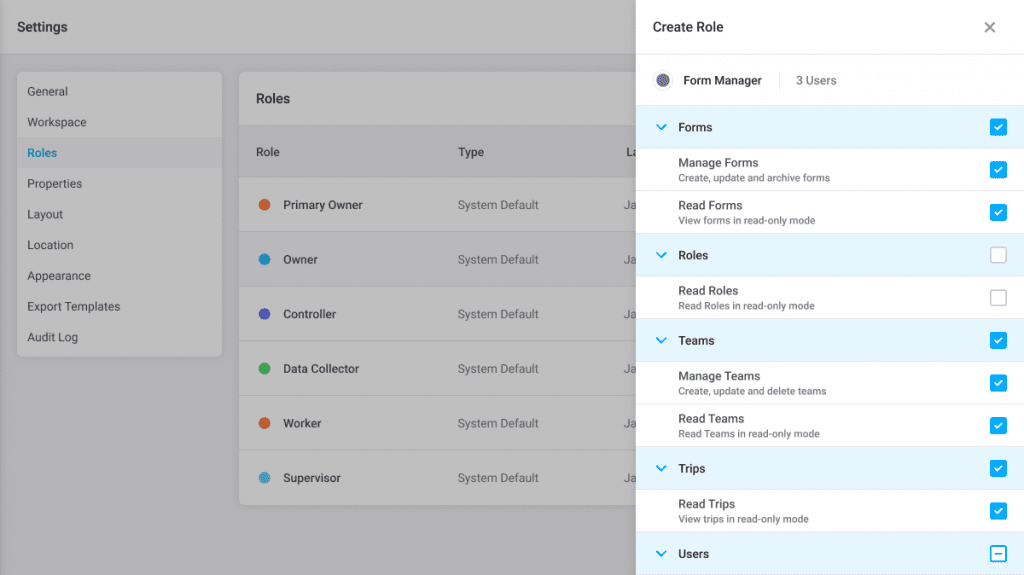
For example, you can create a Form Manager role where skilled form designers manage the forms but don’t have access to billing, customer, or staffing details. This removes the form building effort from managers while supporting data privacy for your customers.
Or as another option, create a Resources Manager, responsible for managing users, accreditations, equipment, and depots. Again, no need for them to see customer data.
Roll out ‘consistency’ across your entire organization
Perhaps the default settings for the Worker and Data Collector roles do not suit your field worker teams? Customize your own version of these roles, and then any changes that are made to that role are rolled out consistently across your workforce.
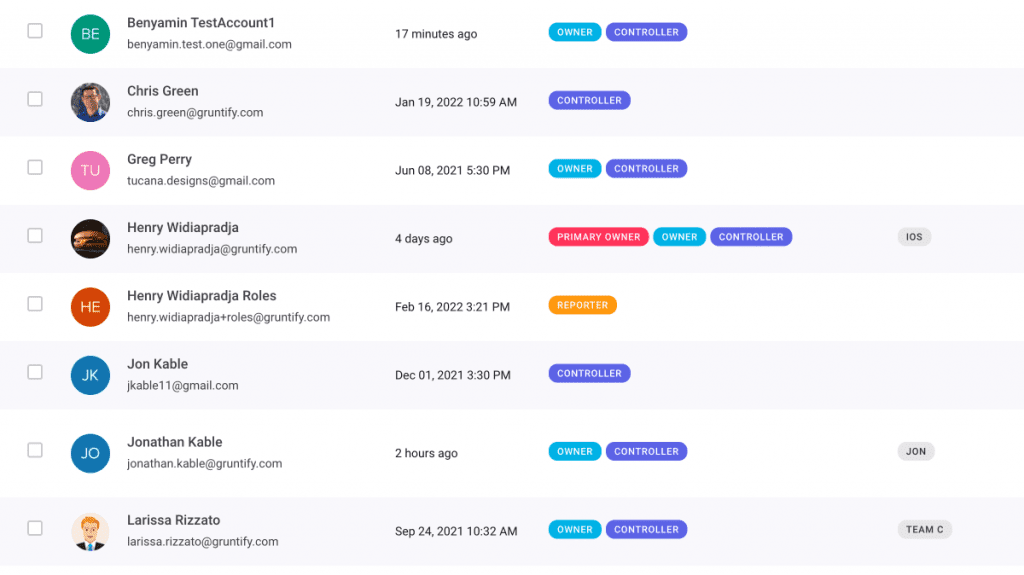
Learn more about customizing roles in Gruntify on the Gruntify Help Center, including details on how to set up the roles suggested above.
