Perform site inspections & reports with the Gruntify Construction Inspection Software. Tailor made for the construction industry with all of the features you need.
Reduce paper used during construction inspection. Eliminate issues that can be caused by lost pages or papers. Convert all of your quality and milestone inspection forms into Gruntify’s Construction Inspection Software, or get started with our inspection templates.
Capture media, record inspection trips, and formally document all completed assessments. Provide proof of service to client and compliance records for oversight.
Easily collect and manage site data & reports on any device and regardless of site and location-based challenges such as poor cell coverage. Reduce the amount your inspectors have to carry from site to site.
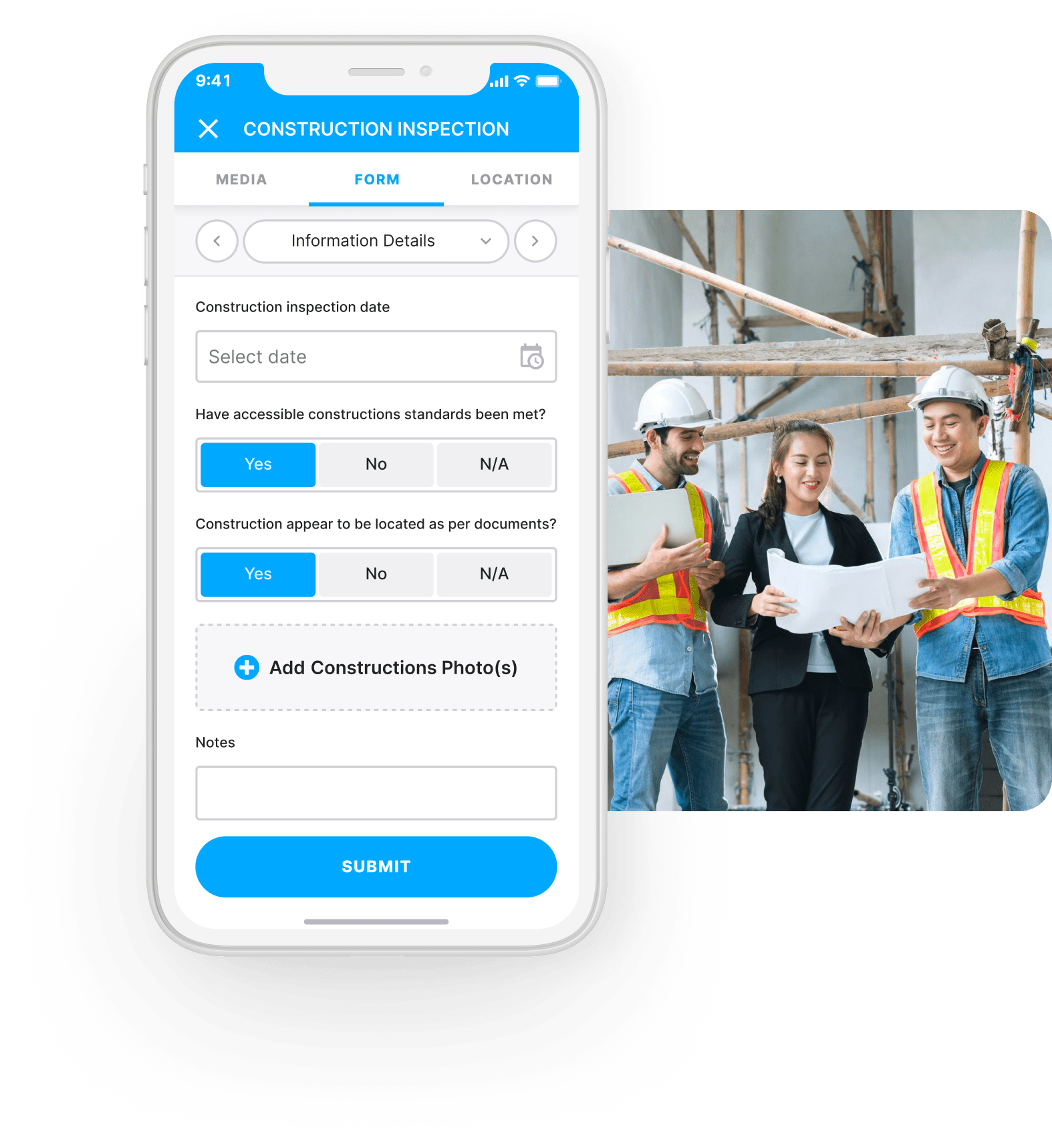
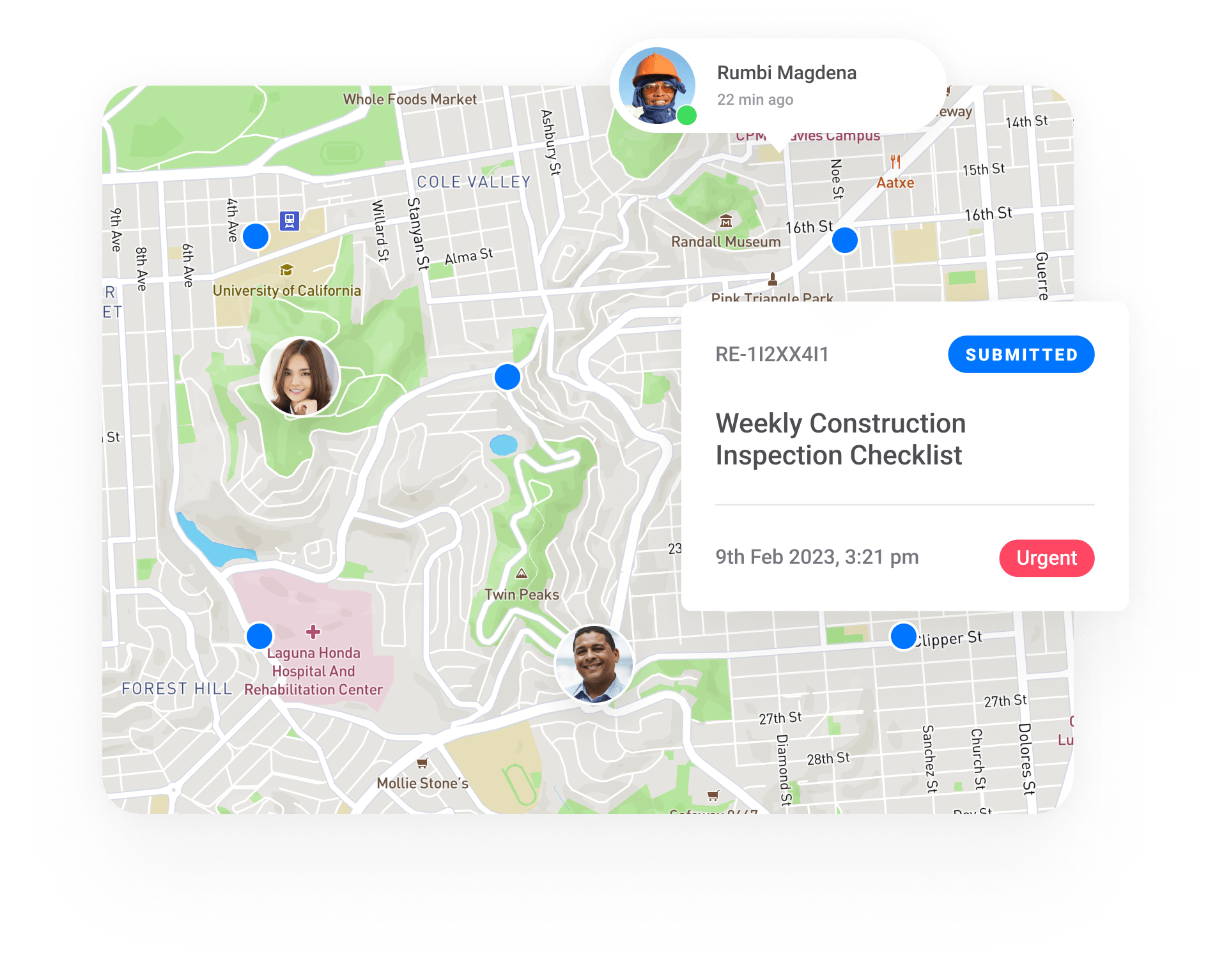
Easily review your data back in the office, Ensure that no safety issues or deficient items are missed. Manage and review your reports on the go, and identify your quality and safety trends across your entire portfolio.
Visualize reports through stunning real-time map data that helps you track trends and show a visual overview to stakeholders. Build out a company wide inspection library that allows you to potentially predict issues and inspect more efficiently, and provides useful insights to your clients.
Ensure that inspectors check off on items required both by regulatory bodies and by the client’s own protocols, and flag issues that come up under either or both.
Provide clients with data that shows trends across their own portfolio and helps them identify potential training and operational issues.
Set up new projects or clients quickly. Use form templates to save time setting up the specific details for their inspection. Ensure that your inspectors are adhering to up-to-date and local standards by accessing a database of compliance and other issues. Customize forms and templates to match the precise needs of the project.
You can also include your client’s own corporate standards and safety training to help them know that their teams are meeting standards and that all issues are addressed.
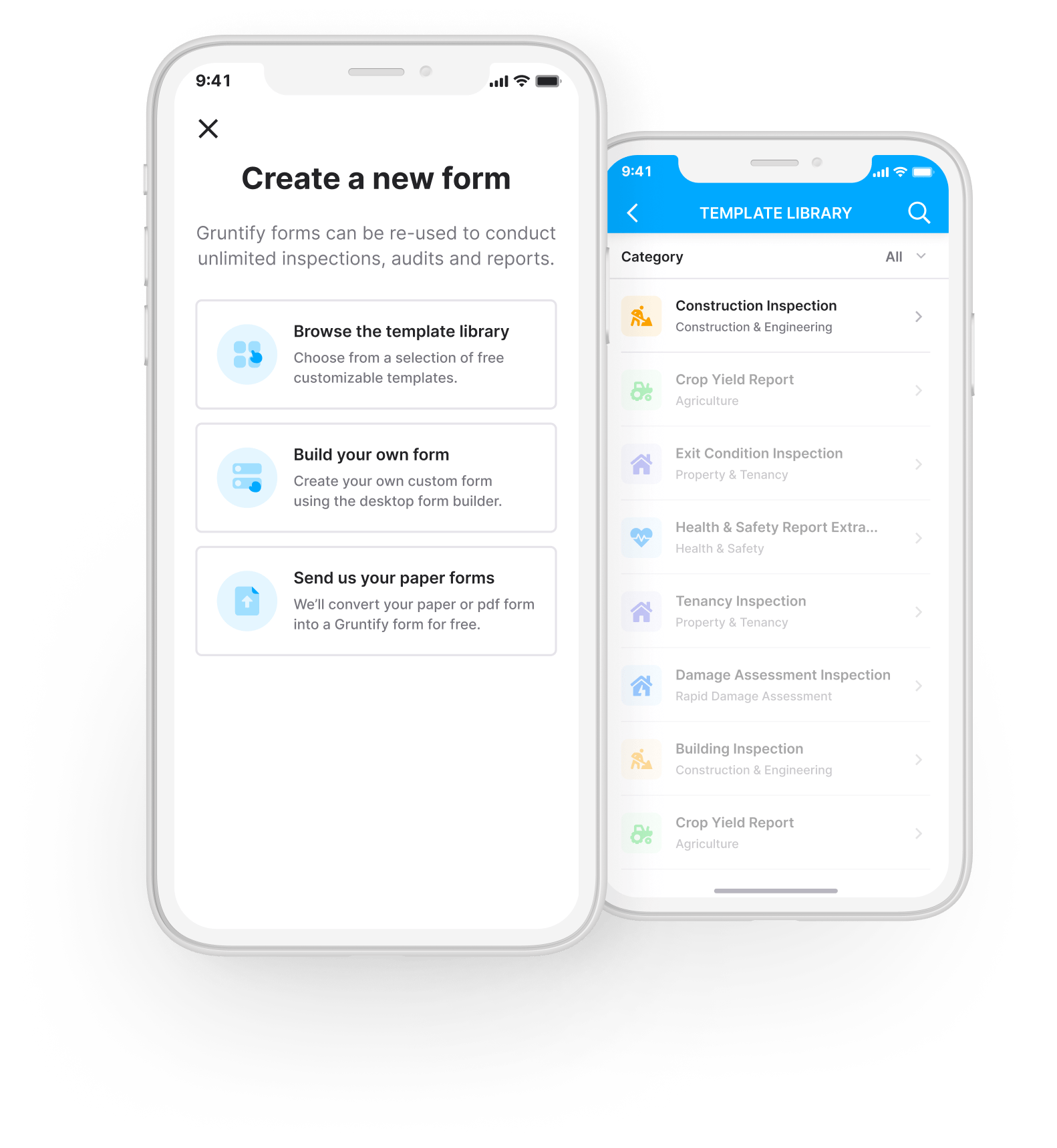
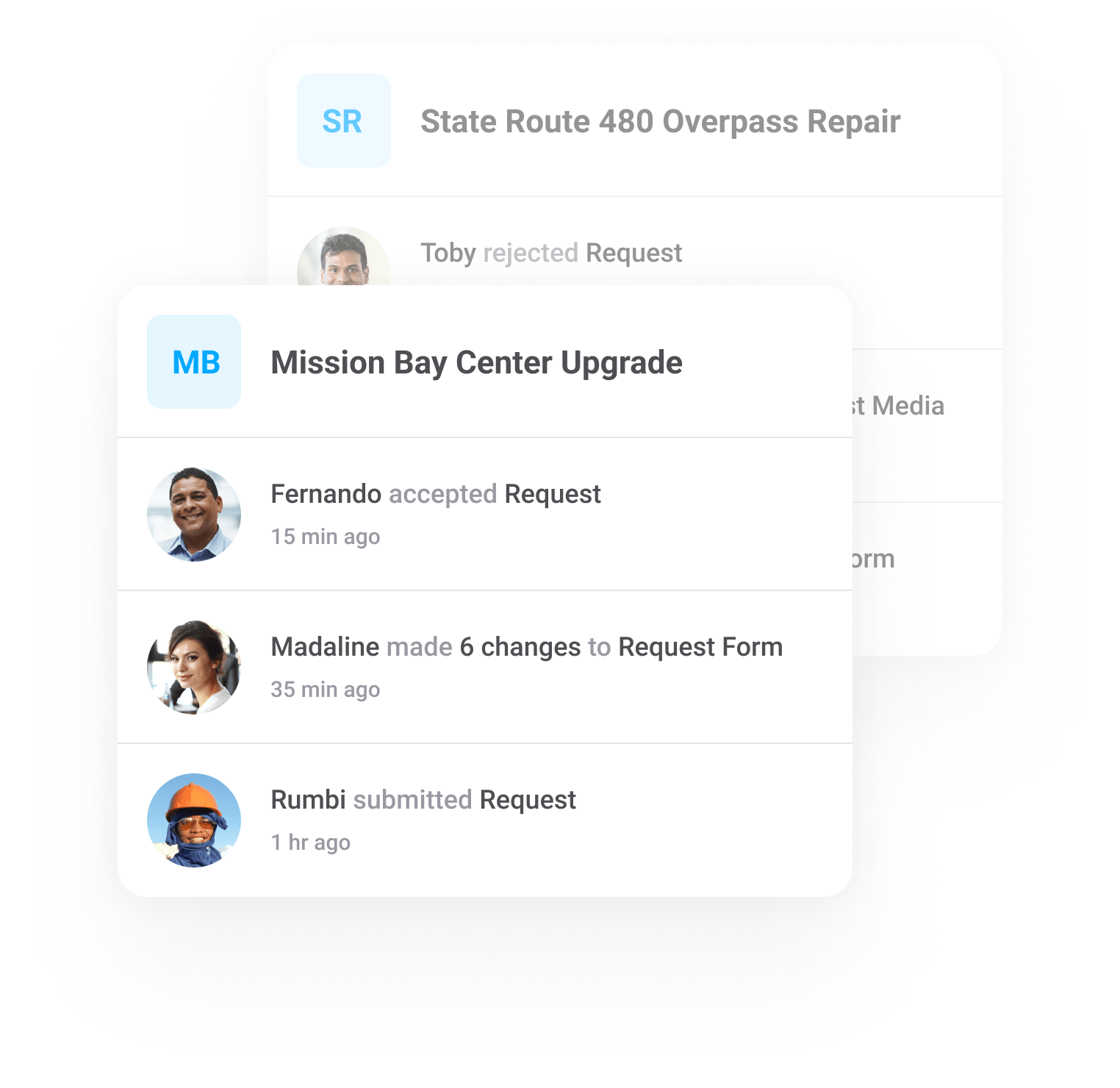
Gruntify’s Construction Inspection app allows you to keep all important data and media within the platform itself. This centralized store of information avoids siloing and issues that can happen when data is scattered over different hard drives and across multiple job sites.
Automatically receive inspection updates and comprehensive reports across all job sites and projects simultaneously, allowing both proof of service and audit history for your stakeholders. See trends across a customer’s projects or between customers, allowing you and your clients to view trends and continue to improve.
“Has been transformational in helping us meet our digital initiatives internally, while providing our clients with seamless access to reporting and data.”
Soner. B – Civil Engineering Industry
Verified review from Capterra
Build your own or customize one of our templates. Use conditional logic to create easy-to-fill smart forms. Inspection forms can be created in minutes and used on any mobile device.
Collect and analyze form & location data in real-time. Ensure data is properly matched to job sites for larger projects. Track the locations of workers and other assiets such as vehicles. Enhance employee safety.
Set up workspaces for each of your projects to make teamwork easier, more focused, and more secure.
Use custom report templates to create beautiful, insightful reports for your team or customers as proof of service, or for necessary permitting purposes.
Track and manage users in real time, record trips for proof of service, and manage your team, all within the Gruntify platform. Assign jobs in an efficient manner. Identify training issues and trends associated with specific people.
Set up actions triggered in response to events or data submissions, including milestone tracking. Ensure your workflow is consistent and quality is maintained. Tie inspections to customer milestones. Reduce manual input and associated errors.
Report issues directly from the field. Ensure that reports are sent when the device goes online if there are connection difficulties. Track issues by type and location and send directly to the responsible party.
Inspectors can use their mobile device to capture video or photographic evidence of safety issues or defects and upload them instantly to provide evidence of the issue or information useful to the client or subcontractor who’s responsibility it is to fix it.